Forum Replies Created
-
AuthorPosts
-
estudie
ParticipantI also get the following error message on all my pages: “WP Express Checkout Subscriptions Addon: webhooks seem to be not configured properly. Please go to settings page to configure them.” When I follow the link I get to the “Advanced setting” tab. Here I have checked all the settings. All appear to be correct according to their instructions. What do I need to do to make this payment solution work?
estudie
ParticipantI still can’t get this to work. I have deleted all “products” so all shortcodes are gone. Also deleted all webhooks. It is now fine to insert the Live Client ID and Live Secret key, as well as corresponding values for the Sandbox. The problem occurs when I create new PayPal webhooks under the “Subscription” tab.
Creating “Live Webhook Status” goes fine. Here I get a green tick. The issue is Test Webhook Status. Here it says “No webhook found. Use the following Create Webhook button to create a new webhook automatically in your PayPal account.”. When I click on the “Create webhooks” button, I get the following error message: “Webhook URL already exists: null”. Tried deleting the webhooks again, but still get the same result. What am I doing wrong? Have now almost spent 1 year trying to switch from one PayPal account to another.
estudie
ParticipantYes, I use the subscriptions addon. I have deleted the webhooks and created a new one. The problem is that I get the error message when I try to save the “General Setting” page where I enter the PayPal Credentials.
“Invalid or Missing API Credentials! Check the General Settings tab and enter valid API credentials in the PayPal Credentials section for mode”
Since the error message comes here, it probably doesn’t help much to generate the subscription plan again, or am I wrong here?
estudie
ParticipantThanks it works
estudie
ParticipantI have now tried to create a new sandbox and live REST API apps to make sure there is nothing wrong with my Client ID or Secret key. It did not solve my problem. When I go to https://developer.paypal.com/ and look at Live API call history I get a yellow light with reference to “/ v1 / billing / subscriptions” and “PayPal debug ID = f3832580e4731”. I do not know what this means. Can you help me? Do you need a username / password to be able to log in? Help this is crisis.
estudie
Participant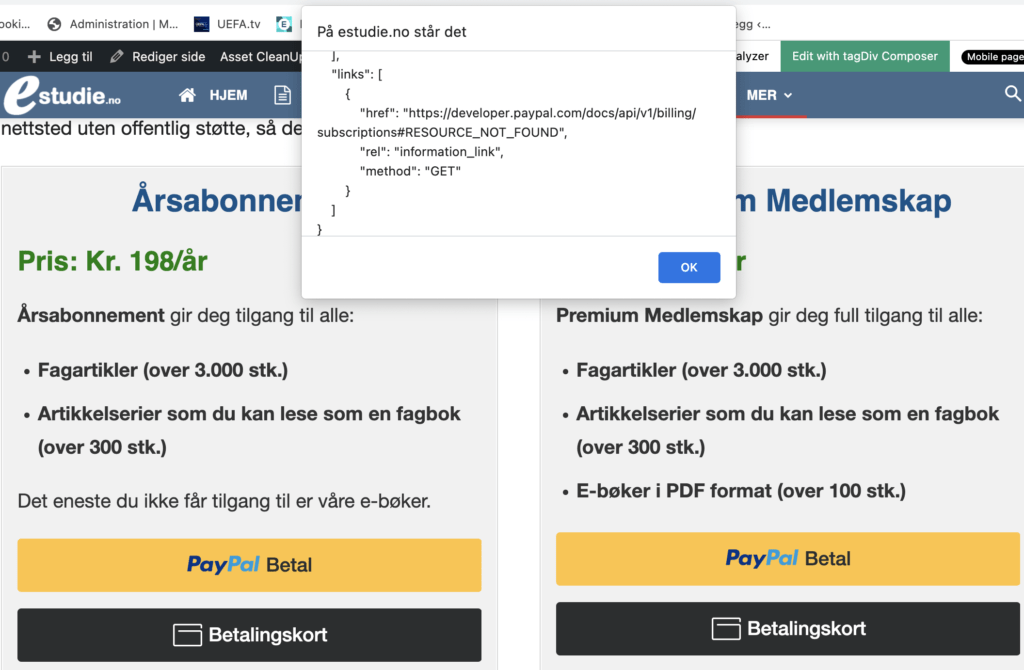
estudie
Participant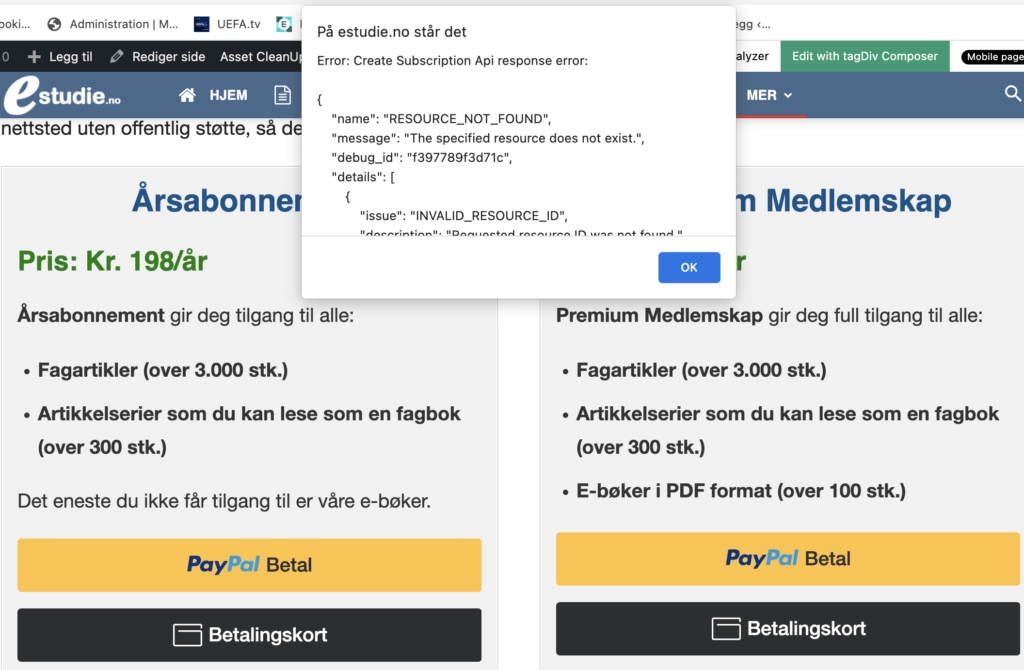 September 24, 2021 at 2:31 am in reply to: WP Express Checkout Subscriptions Addon does not work with Simple Membership #647
September 24, 2021 at 2:31 am in reply to: WP Express Checkout Subscriptions Addon does not work with Simple Membership #647estudie
ParticipantThanks. It works know
September 21, 2021 at 6:23 am in reply to: WP Express Checkout Subscriptions Addon does not work with Simple Membership #637estudie
ParticipantDid you get my log file with comments?
September 20, 2021 at 3:10 pm in reply to: WP Express Checkout Subscriptions Addon does not work with Simple Membership #627estudie
ParticipantHi,
Here is the log for the last transaction:2021-09-20 12:00:24: [SUCCESS] Webhook event: Subscription created
2021-09-20 14:56:02: [SUCCESS] Webhook event: Subscription created
2021-09-20 14:56:42: [SUCCESS] Webhook event: Subscription created
2021-09-20 15:01:07: [SUCCESS] Webhook event: Subscription created
2021-09-20 15:01:21: [SUCCESS] Webhook event: Subscription created
2021-09-20 15:03:05: [SUCCESS] Webhook event: Subscription activated
2021-09-20 15:03:27: [SUCCESS] Webhook event: Payment completed for NOK 198.0 NOKBut nothing was send to Simple Membership plugins. The membership plugins which gives the user access to the content. Nothing was recorded. The user therefore did not receive his registration link
September 20, 2021 at 2:12 pm in reply to: WP Express Checkout Subscriptions Addon does not work with Simple Membership #626estudie
ParticipantI only use subscription payment. That was the only reason I choose this plugins. I have now enabled debug logging.
-
AuthorPosts