The per-product email customization feature allows you to override and send customized buyer and seller notification emails for specific products.
For instance, you might want to inform customers who purchase a physical product that it will take up to 2 days to ship, or provide additional details to customers who buy a particular digital product.
Table of Contents
Using the Per-Product Email Customization Feature
This feature can be enabled from the Email Settings menu of the plugin.
- Navigate to the settings menu, then select the “Email Settings” menu of the plugin.
- Check the option labeled “Enable Per Product Email Customization” and save the settings.
When this feature is enabled, the product editing interface will display the option to customize the buyer and seller email notification. You can use it to craft a custom email that will be sent to the buyers of the product in question.
The following screenshot illustrates what you will see in the product editing interface. In this section, you can customize the buyer and seller notification emails for the specific product.
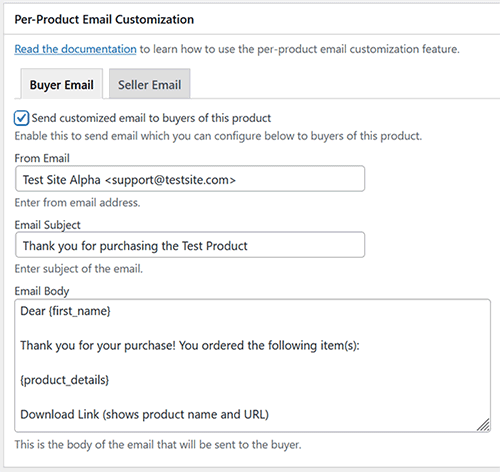
If you do not check the “Send customized email to buyers of this product” checkbox, the system will use the generic email configured in the Email Settings menu of the plugin.
Email Merge Tags
There are a number of different merge tags that you can add to the body of emails sent to the purchaser and the seller after a successful purchase.
Read the email merge tag documentation to learn about the available email merge tags.