After a successful purchase of a product or service from a payment button created using the WP Express Checkout Plugin, an automated email is sent to the customer. While the standard email body works well for many simple online shops, email merge tags allow admin to customize this email. Merge tags can be added to the email subject and body from the settings menu of the plugin.
After a successful transaction, before the email is sent to the customer, the merge tag values are replaced to reflect that specific customer’s transaction details.
Admin can also choose to send the ‘Seller’ an email after a successful transaction. Merge tags can also be added to this email subject and email body to add further details about the sale.
How Can I Customize the WP Express Checkout Customer Email?
You can customize the email subject and body by using merge tags. You can also add simple text to the email body to better reflect your online business.
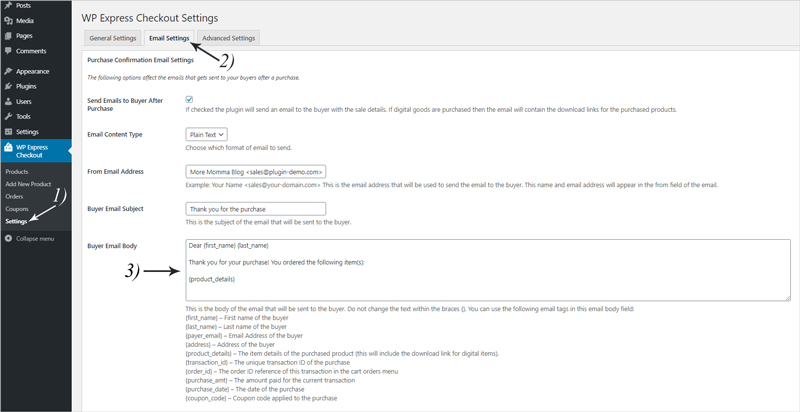
Complete the following to customize the WP Express Checkout Sales Email:
- Ensure that you have the WP Express Checkout Plugin Installed and Activated on your WordPress website.
- Click on ‘Settings‘ under the ‘WP Express Checkout‘ menu.
- From the tabs at the top, select the ‘Email Settings‘ tab.
- You can copy and paste merge tags that you wish to add (found in the section below) to the ‘Buyer Email Body‘ field. You can also add email merge tags to the ‘Seller Email Body‘ which allows you to add further details to the email which will be sent to the site administrator.
- Once you have added the email merge tags, ensure you click the ‘Save Changes‘ button.
- You can now complete a test transaction on your website to ensure the email merge tags are being displayed how you expected within the email.
Email Mail Merge Tag for WP Express Checkout
The following is a list of email merge tags that can be added to the email bodies of the WP Express Checkout Plugin and their intended use.
- {first_name} – The first name of the buyer
- {last_name} – The last name of the buyer
- {payer_email} – Email Address of the purchaser
- {address} – Address of the purchaser
- {product_details} – The item details of the purchased product. This is an important merge tag to add if you are selling digital products as it will include the download link
- {product_id} – The product ID of the product
- {product_name} – The product name of the purchased item
- {transaction_id} – The unique transaction ID of the purchase
- {order_id} – The order ID reference of this transaction in the cart orders menu
- {purchase_amt} – The total amount paid for the transaction
- {purchase_date} – The date of the transaction
- {coupon_code} – Coupon code applied to the purchase
- {currency_code} – Order currency code
- {quantity_ordered} – Quantity ordered
- {download_link} – Download link of the product (if any)
- {download_link_url_only} – Download link that contains the URL only, omitting any associated product name (if any).
- {selected_variations} – Selected variations of the order
Example Screenshot of Email Merge Tags in WP Express Checkout Settings Menu
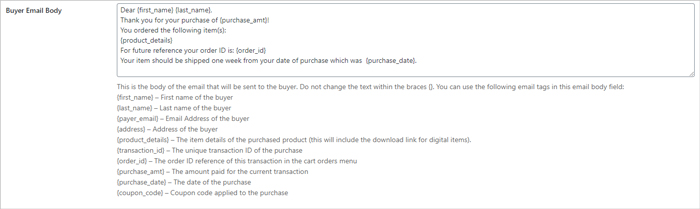
Read more about configuring email settings here.