The Software License Manager plugin can be integrated with the WP PayPal Express Checkout plugin to create a license key after a PayPal payment.
The plugin will automatically generate license key codes when customers purchase the software products via PayPal.
Note: Integration with the Software License Manager plugin is more suited for a developer who is selling a software product. Developer knowledge is required to use the License Manager plugin.
Integration Steps
Step 1) Configure the Software Product
Edit the Express Checkout product in question (the one that is your software product) and go to the Software License Manager Plugin section.
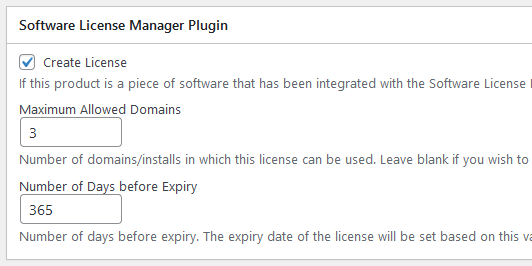
Check the Create License checkbox which tells the plugin to create a license key after PayPal payment.
You can also enter a value for the Maximum Allowed Domains and Number of Days before Expiry fields if you don’t want to use the default values specified in the license manager plugin.
Step 2) Configure the Email Settings
Go to the Email Settings menu of the Express Checkout plugin.
Add the following email merge tag in the Buyer Email Body field:
{wpec_slm_data}
The plugin will replace this email merge tag with the generated license key code and send it to the customer with the sale notification email.
Viewing the Created License Key Codes
You can go to the Manage Licenses menu to view the license key codes that are created after payment.