The Express Checkout plugin comes with the option to enable Terms and Conditions.
Admins can use this feature to add a Terms and Conditions page or a Privacy Policy which the customers must accept prior to purchasing a product. Enabling this feature gives you the opportunity to disclose to your customers how their personal details will be handled before they make a purchase.
Once you enable the Terms and Conditions feature, a checkbox will be displayed on all the payment forms.
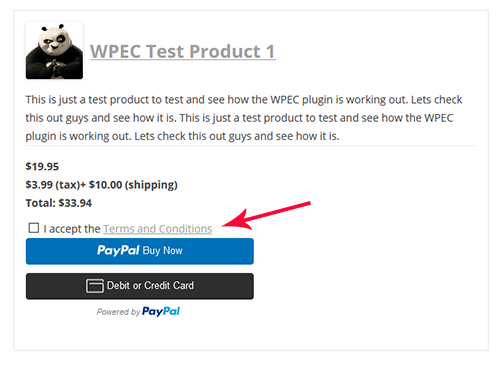
Enabling Terms and Conditions
To enable terms and conditions on your paypal buttons, do the following:
- Click on the WP Express Checkout, Settings menu.
- Once in the Settings menu, choose the Advanced Settings tab.
- You will now see a section titled Terms and Conditions.
- To enable Terms and Conditions mark the checkbox. By default, terms and conditions are not enabled.
- In the Checkbox Text field is where you can customize the text and link to your terms and conditions page.
- Ensure you Save Changes once you have configured your Terms and Conditions.
Now, your customers have to agree to the terms before they can make a purchase.