There are a number of messages or phrases shown on the front end of your site to potential customers that are generated by the WP Express Checkout Plugin. For the majority of users, these defaults messages work fine for their website. Some users may wish to customize these messages or texts. In this document, we will take a look at how customization of the messages or text shown by the WP Express Checkout Plugin can be achieved.
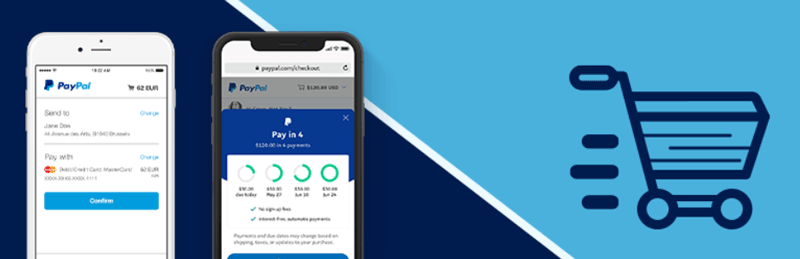
How Can I Customize the Text Displayed by the WP Express Checkout Plugin?
For specific customization of text or messages that are displayed by the WP Express Checkout Plugin, you will need to alter the language file. This can be achieved in a similar way that you would do to translate a plugin. While the language file is generally used for translation purposes, it does allow you to alter the text from one phrase to another.
By crafting a tailored language file for your site, you can dictate the exact text that appears in the plugin’s messages.
For instance, suppose your site uses English UK, and you wish to change the text/phrase “Zipcode” to “Postcode”. In this case, you can create an English UK translation file. Use the plugin translation process to generate a “wp-express-checkout-en_UK.po” file. Within this file, replace the text “Zipcode” with your preferred term. Afterward, generate the “wp-express-checkout-en_UK.mo” file. Finally, upload the newly created .po and .mo files to the plugin’s languages directory (wp-express-checkout/languages).
To customize text output by the WP Express Checkout Plugin, you can follow our translation documentation. Rather than translating between languages, you’ll be updating from one sentence or phrase to another.